

This authentication grants Windows 10 access to resources and services.

When a user performs the biometric gesture on the device, the provider can verify the user's identity from the combination of Hello keys.
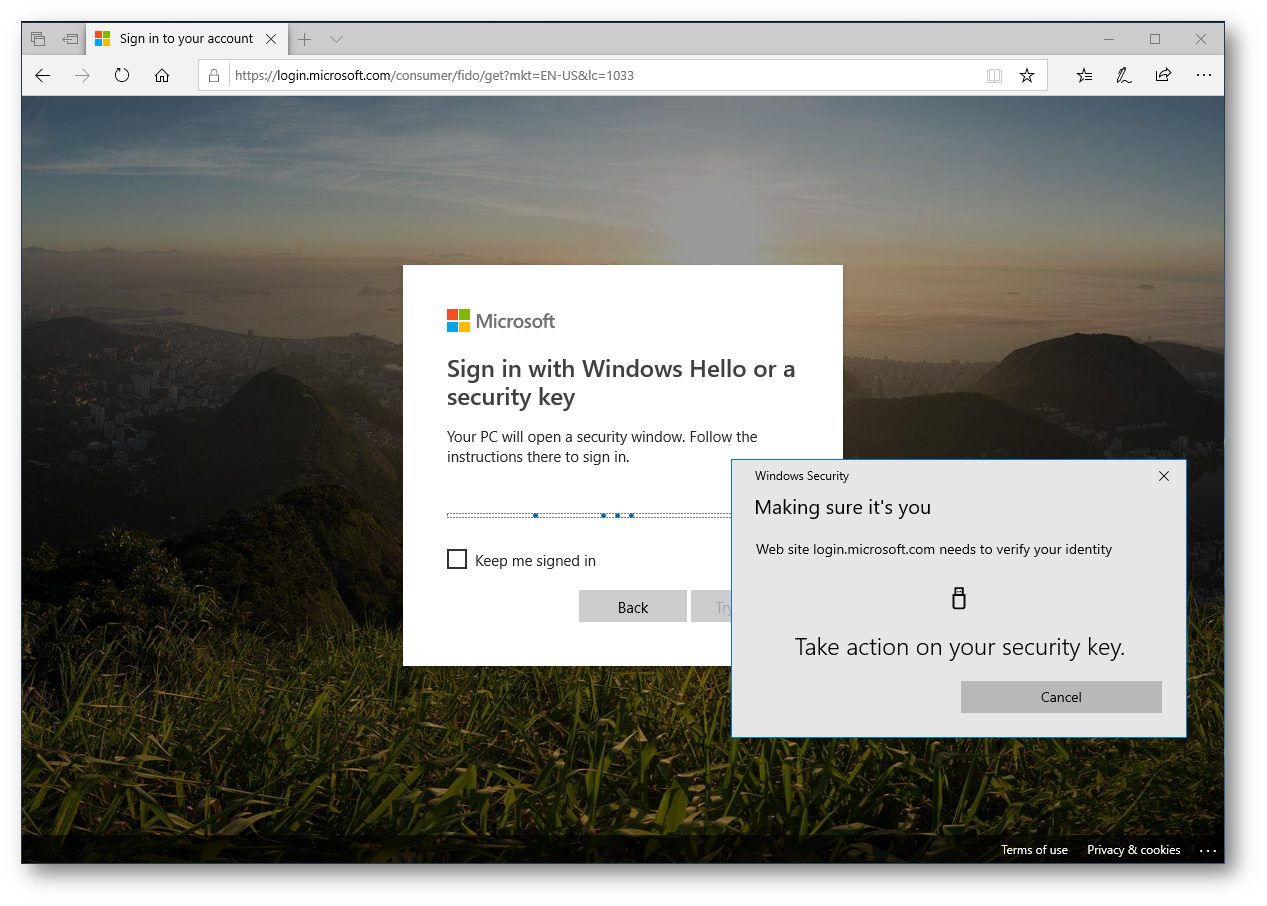
The biometric data is specific to the device and is only used locally. The user authenticates a sign-in with a face, iris scan, fingerprint, or a PIN and is granted access to the organization’s applications, content, and resources without storing a password on the device or network. This authentication uses a new type of credential (a biometric or PIN) linked to a device. Windows Hello for Business provides strong multi-factor authentication on Windows 10 platforms, including PCs and mobile devices, which acts as a replacement for passwords. Microsoft offers three solutions: Windows Hello for Business, Microsoft Authenticator app, and FIDO2 security keys. Since biometrics are available on mobile phones and computers are becoming more prevalent, the number of password replacement technologies is increasing. Microsoft offers solutions based on platform, hardware, or software that organizations can try out and map with their password-less authentication requirements. Choosing the right technology is an important step towards adopting a password-less authentication approach.


 0 kommentar(er)
0 kommentar(er)
